Project Description
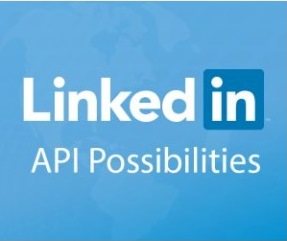
Bring the power of the world’s largest professional network to your apps. Learn more about developer APIs and how to use them.
Below you’ll find a list of the frequently asked questions regarding APIs:
How can I get access LinkedIn member data?
You can use Sign In with LinkedIn to get basic member profile data.
If you’re looking additional member information, it can be made available to authorized LinkedIn partner developers via our Partner Programs.
Where can I find my API key?
To find your API key, click on My Apps in the top navigation menu to manage your LinkedIn applications.
From there, you can create a new application if you don’t already have one, or view the details of your existing applications. You’ll find your Client ID (otherwise known as API Key/ID or Consumer Key/ID) listed in the Authentication side navigation link, underneath the header Authentication Keys.
Can I reset my application’s Client Secret value?
At this time, LinkedIn doesn’t have the tools available for you to generate a new Client Secret value. If you require a new value, please create a new set of application credentials.
How can I find out how many calls have been made by my application today?
You can find API usage information by clicking My Apps in the top navigation menu.
From there, click Usage & Limits within the side navigation link associated with your application to see your daily usage. Note: The daily statistics reset at midnight Coordinated Universal Time (UTC).
How do I use StackOverflow for API Support?
In an effort to boost support for our developer community, we moved our online support forum from the Developers site to StackOverflow.
Before asking LinkedIn API-related questions at StackOverflow, be sure to:
- Tag question with the #linkedin hashtag so LinkedIn engineers will see them.
- Read StackOverflow’s How to Ask Good Questions guide.
Note: StackOverflow is for technical questions and answers. For general questions about LinkedIn, please use the LinkedIn Help Center .

